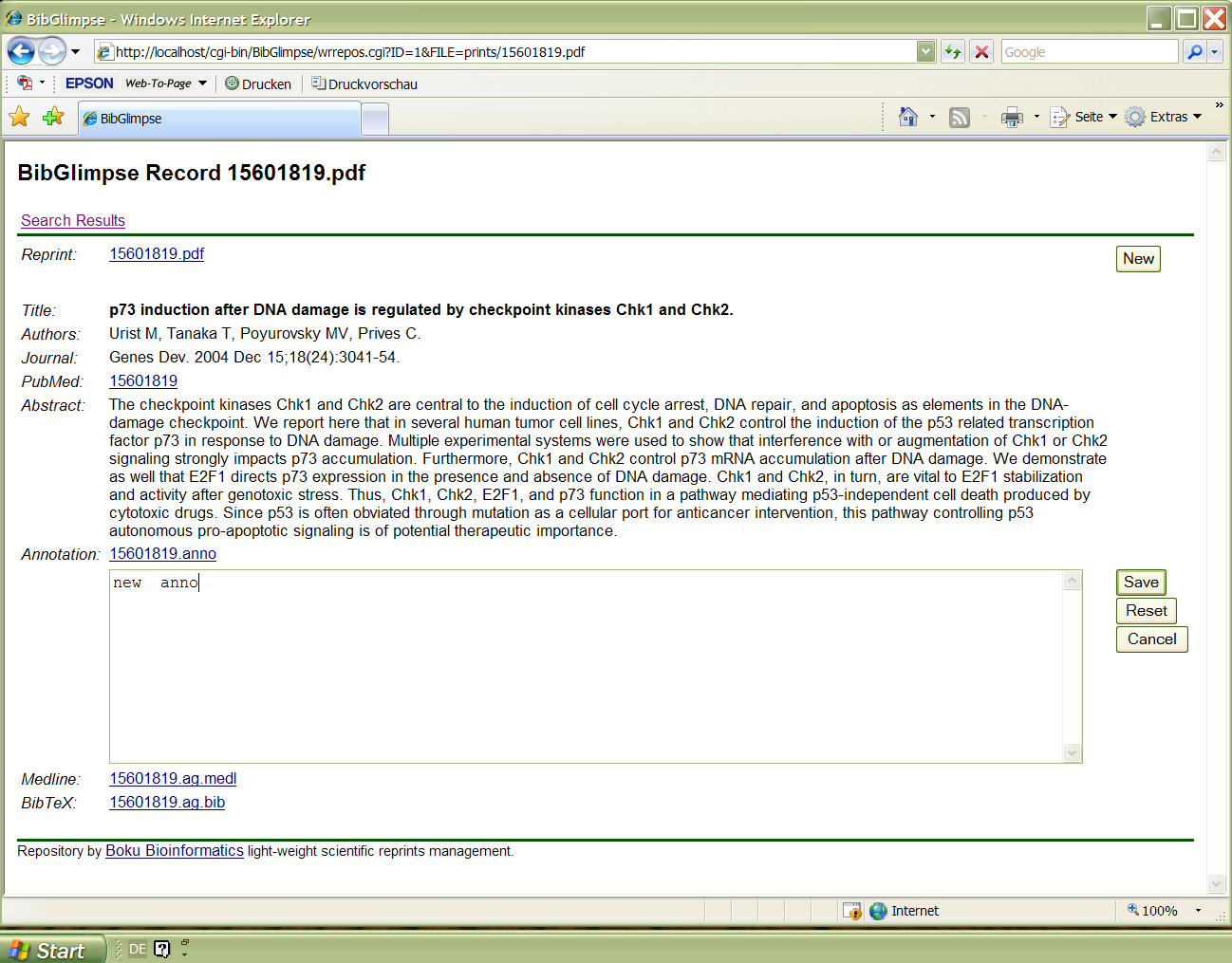
BibGlimpse can be run on Windows installing the as follows:
Upon successful installation, you can then access BibGlimpse from your web browser:
http://localhost/cgi-bin/BibGlimpse/wrrepos.cgi?ID=1
All necessary programs and packages will be installed through the BibGlimpseSETUP.bat script. There is no need to change any settings, no further manual installation of components is required. A screenshot of the BibGlimpse webinterface on Microsoft's Internet Explorer, with BibGlimpse running on Cygwin can is shown below:
To use BibGlimpse on a Windows system Cygwin must be installed. Cygwin is a Linux-like environment for Windows. It consists of two parts:
Cygwin makes it feasible to run Linux based scripts on Windows machines. The Windows BibGlimpse installation is supported for Windows 2000 and XP.
BibGlimpse builds on the established Webglimpse search software, which in turn relies on the glimpse search engine. While glimpse is coded in C, BibGlimpse and Webglimpse are mainly written in Perl with some additional BASH scripts to interface with the glimpse executables and the pdftotext converter, that transforms PDF files into plain text. Web access to BibGlimpse and Webglimpse is provided by an Apache server supporting CGI. Cygwin therefore needs to support the following components, in order to run BibGlimpse:
All the required programs and modules will be automatically installed if you follow the four installation steps at the beginning of this page.
Calling BibGlimpseSETUP.bat will install the basic Cygwin module which includes several packages to provide a Linux command structure. Additionally all components required to run BibGlimpse on Cygwin will be installed. These components include a Bash corresponding to GNU BASH, a local Apache installation, a Perl environment (with CGI, HTTP, LWP and URI modules), xpdf and rsync. A full list of the Cygwin packages which are installed for BibGlimpse can be obtained here.
After the successful installation of these components the standard Linux installation script for glimpse, Webglimpse and BibGlimpse is called from within the Linux emulation of Cygwin. To learn more about the BibGlimpse.SETUP script use the provided link.
BibGlimpse home | Boku Bioinformatics home | Webglimpse home